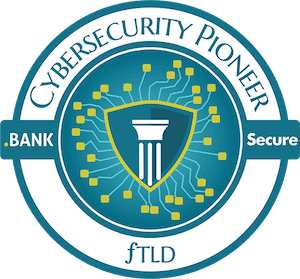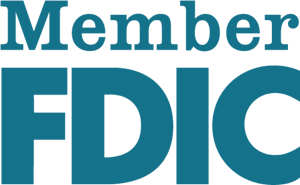We have offices that offer 24 hour ATM services in Frankfort, Danville, and Lancaster, Kentucky. Please review the Location & Hours page for more detailed information regarding specific locations and business hours.
- Check out our tutorial videos for more ways to pay.
- Download the FFSB of Kentucky app from:
- Mail your payment or call customer service for assistance.
- Visit the location nearest you.
- Fill out a Pre-authorized Debit Form to automatically pay your loan both CKF/FFSB account or from another institution.
- After hours, you can drop your payment in the night deposit box at any of our locations.
Our loan officers are members of your local community and are ready to assist you.
Danville/Lancaster offices, call:
- Chase Barnett at (859) 236-4181
- Jennifer Whalen at (859) 236-4181
- Ronald Howard at (859) 792-3368
Frankfort offices, call:
- Lavenna Quire at (502) 223-1638
- Stacey Greenawalt at (502) 695-3400
- Julie Moore at (502) 695-3400
To enroll for online or mobile banking, make sure you have the following information at hand:
- Your account number.
- A cell phone number that matches our records.
- Your SSN.
- Your 5-digit zip code.
Note: For non-consumer accounts such as business, estate, or trust accounts, use EIN number instead of SSN.
- Visit www.ffsbky.bank or use your FFSB of Kentucky app.
- Click on the “Reset” button for your password and follow the prompts.
- Keep your account number, matching cell phone number, and other identifying information handy.
- If you face any issues in resetting your password, you can call the nearest FFSB/CKF location, and our staff will be more than happy to assist you.
There are numerous reasons why your card may be denied. Before contacting us, consider the following possibilities:
- Have you exceeded the daily point-of-sale limit?
- Do you have enough funds to cover your purchase?
- Is the merchant having trouble with their equipment or entering information correctly?
If you ever find yourself unsure of the answer, don’t hesitate to call your FFSB/CKF location. Our friendly staff is always available to help you.
- Call us to report your lost card and request a new one.
- You can change your PIN # at any of our ATM locations.
- Visit our location nearest you to sign a PIN Change Form.
- Report to our location nearest you.
- Visit our location nearest you to file the necessary documents.